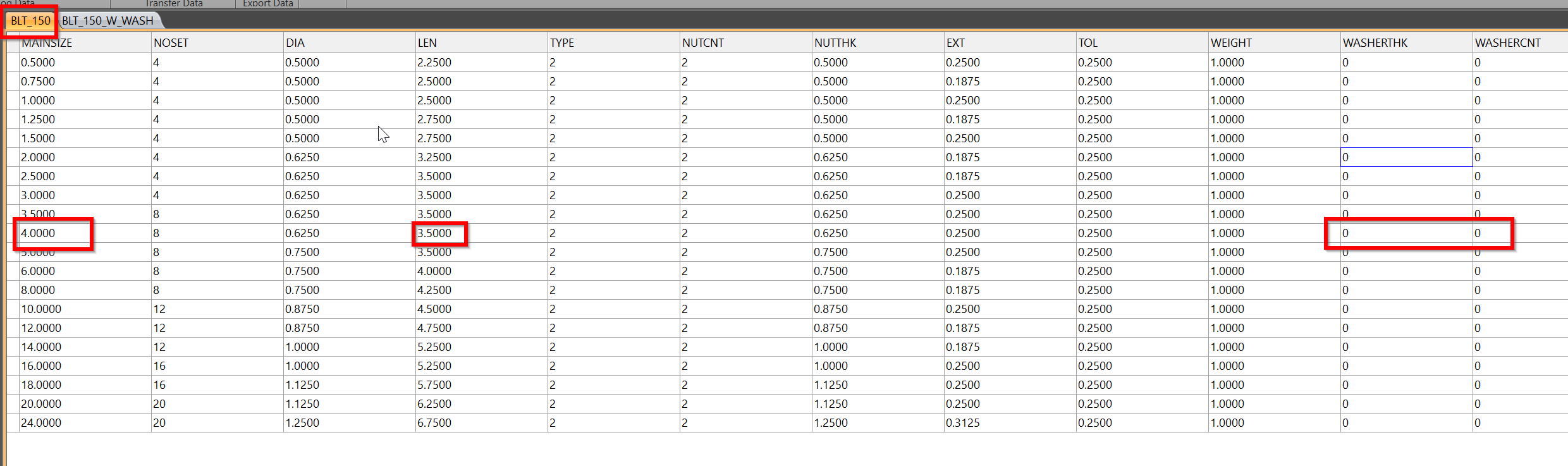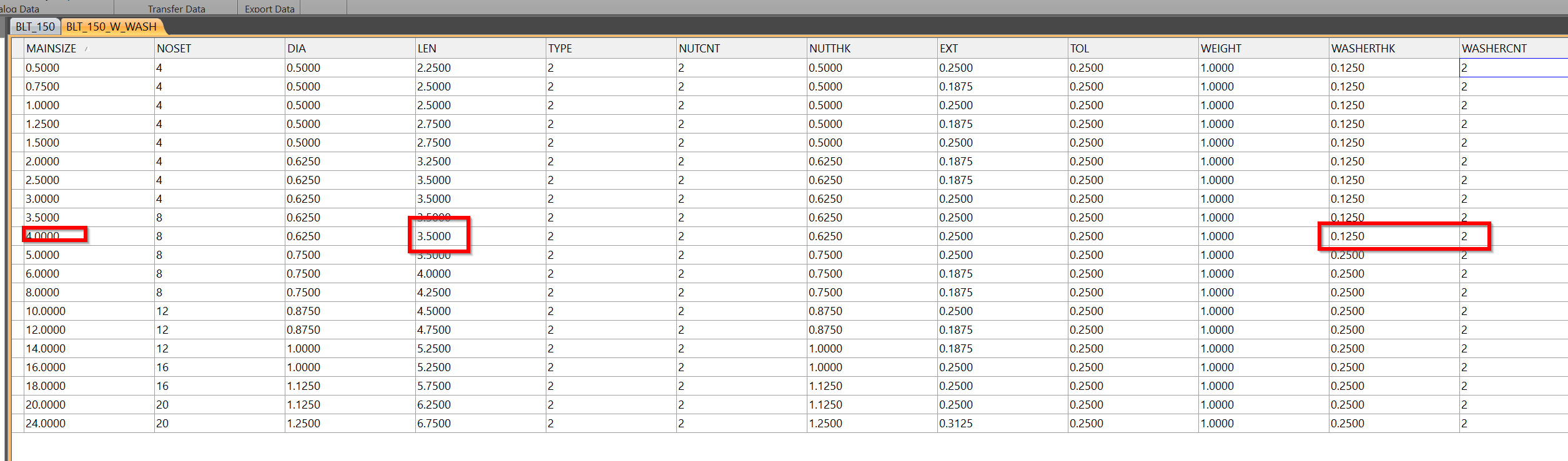I am creating two studs options one with washers and once without.
I may be going about this wrong...
For the stud without washers I'd like the length of the stud to be only the length I enter in the CAT under length see image 001
For the stud with washers I'd like the program to add the washer length to the total length. see image 002
So far my program as started adding accumulative lengths per stick out, nut length, etc. which I do not want to occur. I do not remember seeing this before or maybe I was not looking for it.
My round off varable is set to 0
F2 shows the following
Command:
Command: PLACEBOLT
STUD BOLTS, ASTM A193 GR B7, W/2 HEAVY HEX NUTS, W/2 FLAT WASHERS, ASTM 194 GR 2H (CAD PLATED)
Pick start point :
Bolt_Len: Type 2 : Bolt_Len = FlgGas_Thk + Nut_Cnt*Nut_Thk + 2*Bolt_Ext + Washer_Count*Washer_Thk
Bolt_Len: Type 2 : [ 4.0000] = [ 2.0000] + [ 2]*[ 0.6250] + 2*[ 0.2500] + [ 1]*[ 0.2500]
Bolt length adjusted from catalog value of [ 3.7500] to [ 4.0000]
Attachments