If I want to "branch" off a bend, I would establish a new node number at the intersection of the bend centerline and the "branch". As a hard node number, the branch will be properly located, both mathematically and graphically.
To add this new node - draw your bend arc, place the node on the arc and then run a tangent line through this point. Where this tangent line intersects the tangents in and out of the bend, you will establish node numbers for the two new bends that replace your single bend.
Attachments
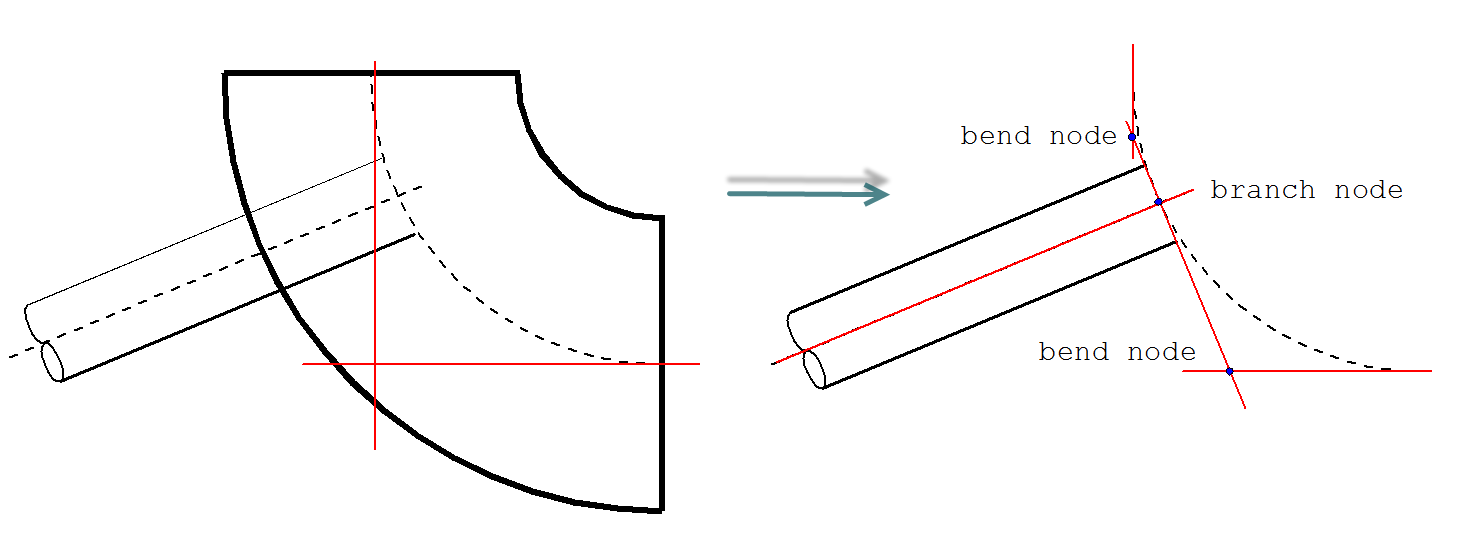
_________________________
Dave Diehl