Ok, I have Rigid (3060-3150 in -y direction), pipe element (3110-3115 in -y direction), and Flange (3115-3120 in -y direction). I have the nozzle node defined as node 3110 and Vessel node set as 3150. If I'm reading your instructions correctly i should set my nozzle node as 3115, but when I do that the pipe segment sinks into the vessel... Is my pink nozzle graphic pointing it the right direction?
Attachments
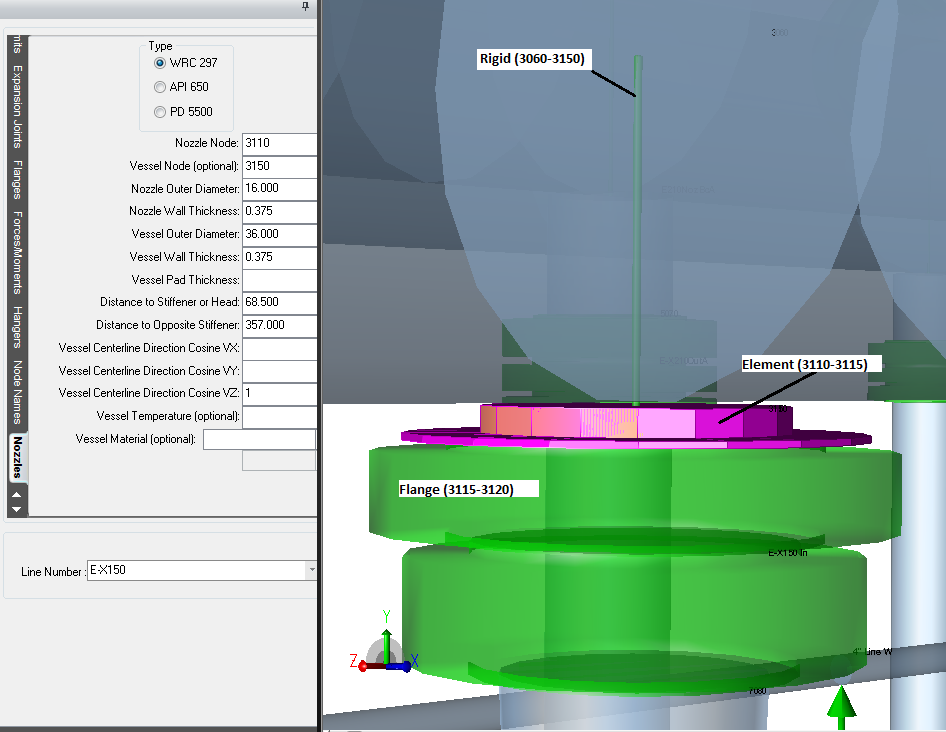
Edited by LeviM (01/11/13 08:11 AM)