Hi,
I modeled a piping route and changed global coordinates according to its exact coordinates. But I saw a graphical problem in the view like attached file. How can I correct this graphical problem?
Attachments
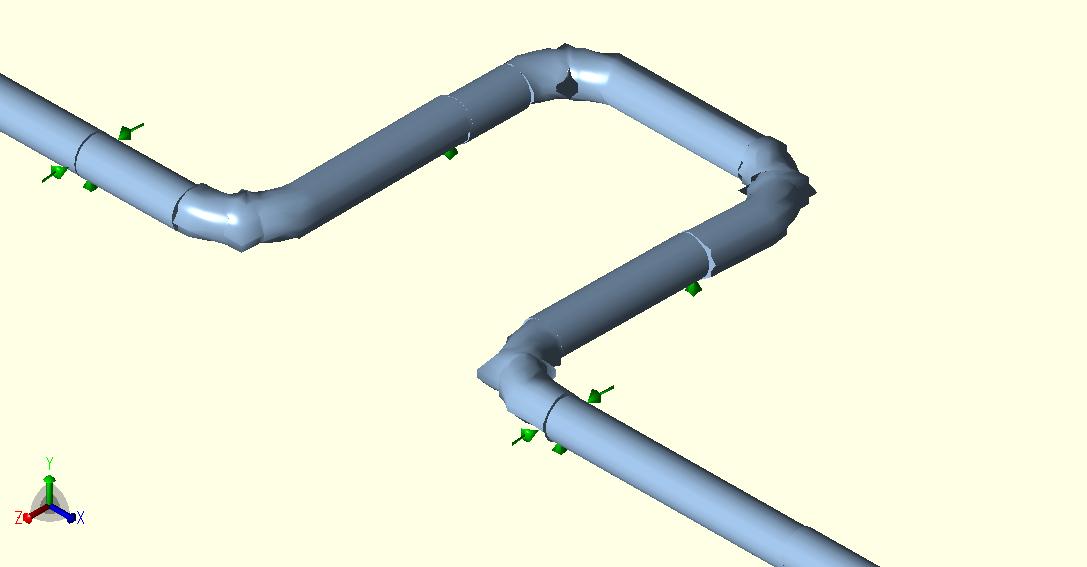
_________________________
Regards,
The shortest answer is doing